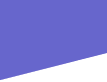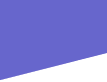|
|
|
5Mp Compact Digicam Shootout
Konica Revio KD-500Z/Kyocera Finecam S5/Olympus Camedia C-50
How We Test
For our tests we subjected the cameras to typical subjects and situations. The cameras were tripod-mounted for the still-life series, although non-uniform placement of the tripod bushing and lens design meant that compositions camera to camera would exhibit some variance. A further contributing factor: variability in zoom operation, as zooming is performed in steps (owing to the nature of the power zoom). Outdoor scenes were captured with the cameras handheld. The cold temperatures during our tests did not appear to affect any of the camerasor batteriesadversely. For precise composition, the color monitor on each camera was used extensively, and did not prove a problem even under a bright sky.
Each camera was set to highest resolution/highest non-interpolated JPEG quality (lowest compression) capture, with the color monitor used extensively and flash where applicable; ISO at Auto (no ISO settings on Konica modelapparently fixed at 100), modified as necessary during our tests, with the basic settings as follows:
Konica Digital Revio KD-500Z: 2592x1944/Fine JPEG; program AE, center-weighted metering, AF
Kyocera Finecam S5: 2560x1920/Fine JPEG; multi-pattern metering; auto ISO; wide AF
Olympus Camedia C-50 Zoom: SHQ mode (translates to 2560x1920/lowest JPEG compression); program AE; multi-pattern metering; auto ISO; AF
(Unless otherwise noted, no post-capture editing was involved on images shown, except perhaps rotation and cropping, as needed.)
|
|
|
With Auto white balance and a sunlit scene, the Kyocera S5 reproduced the best color, although the image was flat and lifeless. Both the Olympus C-50 and Konica KD-500Z produced results that were too warm, with the Konica colors running a little thin. | |
Sunlit Exposure And Auto White Balance
The Test: While a tripod was used for our indoor tests, in this outdoor situation, each camera was handheld and aimed at a sunlit red brick building under a bright blue sky. Conditions were rather frigid and windy. Exposures were bracketed at 0.7 EVonly on the plus side, to compensate for the reflective nature of the scene. All exposures made with white balance set to Auto.
The Results: Each camera produced its optimum daylight exposure at +0.7 EV, which was expected and acceptable, owing to scene brightness. Color balance was another matter. The Kyocera S5 reproduced the colors best, although the picture was a little flat and the colors needed more saturation. The Olympus C-50 overcompensates color balance with excess yellow (fairly heavy) and a tad too much red. The Konica KD-500Z was also way too yellow, and needed a boost in saturation.
Conclusions: The winner in this category, delivering the most neutral results that I could live with, was clearly the Kyocera camera. However, the warmer tones rendered with the Olympus and Konica digicams are obviously intended for people shots. Still, I would prefer to be the one who dictates that. In any event, Photoshop 7 (or Elements 2) provides a quick fix with an Auto Color correction, where needed.
|
|
|
| |
Rendered with Auto white balance, the Olympus C-50 image was more neutral, the Kyocera S5 image warmer, although both were somewhat flat. The Cloudy white balance rendering was more neutral (but a tad warm) on the S5 than with the overly warm C-50. Because of technical difficulties, we had to apply a Levels correction in Photoshop to the Konica KD-500Z images, which revealed the Auto white balance image on target color-wise but too warm with Cloudy white balance. | |
Window Light And Cloudy White Balance
The Test: I used an aquarium ornamenta mountain with lighthouseas the target, against a white backdrop, with soft window light streaming in from the right and overhead.
The Results: The Olympus C-50 Auto white balance shot (a contrast boost afterward helped) produced more neutral results than the Cloudy white balance rendering, which was too yellow. The Konica Revio had exposure problems that were seemingly inexplicable, but which might be explained by the convoluted method involved in setting exposure compensation. But once a heavy Levels adjustment was applied in Photoshop, the Auto white balance image showed itself to be very usable. The Cloudy white balance image, after Levels correction, was too warm. The Kyocera S5 returned images that were flat, but Auto white balance was fairly on target color-wise. The Kyocera Auto white balance image appears a tad warmer than the Olympus.
Conclusions: Photoshop proves once again that it is the great equalizer. But if we had to work straight from the camera images alone, then the Olympus and Kyocera would tie. The tiebreaker would be your preference for either the more neutral C-50 image or the warmer S5 picture. |
|
|
Both the Konica and Olympus cameras produced acceptable results, with the Kyocera shot decidedly soft. Each image was software adjusted to bring the images to roughly the same exposure and contrast levels. | |
Contrast And Tonal Range
The Test: The still life shown presented a prime opportunity to judge contrast and the cameras ability to hold tonal range, since the banana nearest the fluorescent light kicked back considerably more light, whereas the deepest recesses of the bowl and the shaded area to the left of the bowl represent the deepest tones. Unless otherwise noted, no exposure compensation was used. (Note: No digital contrast adjustment was employed.) I was more concerned with capturing values in the banana peel than in the shadow areas.
The Results: We see that the Olympus C-50 did manage to hold some value in the banana peel, so that it didnt wash out entirely. The Kyocera Finecam also did a good job of reproducing the tonal values in the banana. The Digital Revio, on the other hand, produced way too much contrast, so that highlights and shadow values were totally lost.
Conclusions: On the basis of tonal rendition, both the Olympus C-50 and Kyocera S5 did a fine job. Loss of shadow detail, without digital intervention, was expected here and our real barometer, as mentioned, was the banana skin. The Digital Revio proved glaringly inadequate in this instance.
Digital Zoom
The Test: I aimed each camera at the lighthouse sculpture on an aquarium ornament. Combined optical plus digital zoom was set to maximum, after enabling digital zoom in the menu, with the monitor, of course, switched on. The exposure was made by window light, with the camera on a tripod. White balance was left at the Cloudy setting from a previous test (and considering that this was shot by skylight).
The Results: Both the Konica and Olympus cameras produced reasonable results. However, the pictures from the Kyocera digicam were decidedly soft, which follows from a general softness observed in pictures taken with the optical zoom.
Conclusions: Digital interpolation is just that, and none of these cameras came through with flying colors, unless you stick with viewing/print sizes well short of actual size.
|
|
|
| |
In these flash exposures of the fruit bowl still life, both the Konica KD-500Z and Olympus C-50 did a very nice job in Auto white balance, with the Kyocera S5 image just a bit cool. On the other hand, with the series of the aquarium ornament and reptilesin Macro, the Kyocera reproduced pleasingly warm tones with white balance set to Cloudy, whereas the other cameras were unexpectedly cooler. | |
|
Flash Indoors
The Test: Two still lifes served as test subjects, with one displaying how the camera performed in Auto white balance (fruit bowl), the other Cloudy white balance (aquarium ornament). The Cloudy white balance shot also used Macro.
The Results: Both the Konica KD-500Z and Olympus C-50 did a very nice job in Auto white balance, in the fruit bowl pictures, with the Kyocera S5 image just a bit cool. On the other hand, the Kyocera reproduced pleasingly warm tones with white balance set to Cloudy, whereas the other cameras were unexpectedly cooler.
Conclusions: When shooting flash, use Auto white balance with the Konica and Olympus digicams, but Cloudy white balance with the Kyocera. Aside from that, each camera did a nice job with this colorful tapestry.
Focusing Speed, Response Time, And Shot-To-Shot Times
The Test: I returned to an earlier test target, an oscillating fan at top speed, filling the frame from a normal shooting distance. (1) I wanted to see if the camera could lock onto the grill/logo. I set each camera to autofocus. (2) I wanted to see if I could capture the logo center-frame after locking focus (allowing the fan to return to the necessary position before firing), with flash to freeze the moment. I made three exposures. (3) For shot-to-shot times, I released the shutter as soon as focus was initially locked, then again each time focus was achieved for the subsequent two exposures, for three exposures in all. Less than three seconds was deemed acceptable for a point-and-shoot (even though that does seem considerable to an SLR user). Shot-to-shot times are here defined as the length of time from one shutter release to the next, in one-shot mode, without flash.
The Results: (1) The Olympus C-50 displayed an anomaly shared by many cameras, including those others tested, namely focusing faster when the color monitor is switched on. Focusing was a second or less with the monitor on, about twice as long with it off. Focusing times were about the same for the Digital Revio as for the C-50. The Kyocera S5 took marginally longer to focus than either of the other two cameras with monitor on, about the same with it off. (2) All three captured the moving logo dead center for the three consecutive exposures with equal aplomb. (3) Shot-to-shot times were marginally acceptable for the Olympus, with the Konica faring a bit better. They were totally unacceptable for the Kyocera, which also required excessive processing times that extended well past the completion of a series of exposures.
Conclusions: While not obviously affecting the parameters tested, one thing we should also note is the time it takes to turn the camera on and offthe readiness factor. The Konica was the speediest by far, whereas both the Olympus and Kyocera models were disappointingly slow to start, the Olympus also tardy at shutdown. Of the three, our speed demon also reset zoom to the wide position, which was annoying and negated the fast start-up advantage. But alas, the Kyocera did the same. Only the Olympus maintained the zoom position, which, I guess, balances them all out. While none of these cameras is a clear winner in terms of focusing and capture times once switched on, the Kyocera took way too long in processing and is not designed for impatient souls. In general, breaking action poses a serious challenge for each camera. The key: always focus first.
|
|
|
The menu shown on the Olympus C-50 hints at the superior functionality of this design, whereas simpler menus on the other two cameras reflect much simpler operation. However, simpler does not translate into easier to use, since, at its heart, the C-50 is as easy to use as the Kyocera and Konica digicams, given its multiple picture modes. | |
Conclusions
Each of these cameras come with a proprietary lithium battery and charger. This permits these cameras to be smaller and run longer, but can be limiting when the charge runs out or if you lose or misplace the battery and dont have a spare handy. Only the Olympus C-50 had the forethought to include a catch that prevents the battery from dropping out in the event the hatch is opened. On the other hand, the Kyocera model hooks up directly to the charger, which doubles as AC adapter (a cost-saving and convenient touch), so you never have to remove the battery. While battery performance wasnt specifically tested, each battery appeared to hold its own long enough for a series of tests, even with flash and monitor on.
Uncomplicated design, with a simplified interface, once again makes the Konica Digital Revio a good buy for family use. Menu operation could sometimes be cumbersome. Performance was satisfactory overall and it benefits from multiple memory options: internal memory and two memory card slots. Plus, it has the classiest finish of any of the cameras tested, down to the gold-tone lettering.
The Kyocera Finecam is uncomplicated, with an interface and menu structure that particularly lend this camera to use at parties and other fun gatherings. The S5, however, did fall short in several areas, in terms of overall performance, producing images a tad on the soft sideflattering perhaps for portraits, gaining strength with good color capture in most situations. It sports more traditional styling, and is the only camera in this bunch with a pop-up flash. However, be careful not to hold down the flash, as that will impede camera operation, even when the flash is not needed.
More demanding users will welcome the much more sophisticated Olympus C-50, which exhibited good overall performance, though not exemplary for a next generation digicam. The menu is the most involving of all three cameras, but shortcuts make it more inviting, with custom settings that add to the usability factor. Fashionable design is a plus. The camera boasts numerous options, including auto-bracketing, a full array of metering modes, and a split-screen 2-in-1 mode. Beyond that, it also comes down to earth with simplified picture modes so that anyone in your family can be at home with this digicam within minutes. | | |
|